Calculate Your Mortgage Payment Easily Using Excel
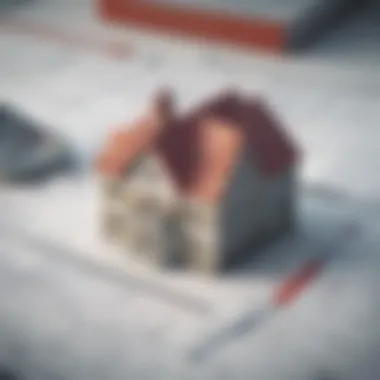
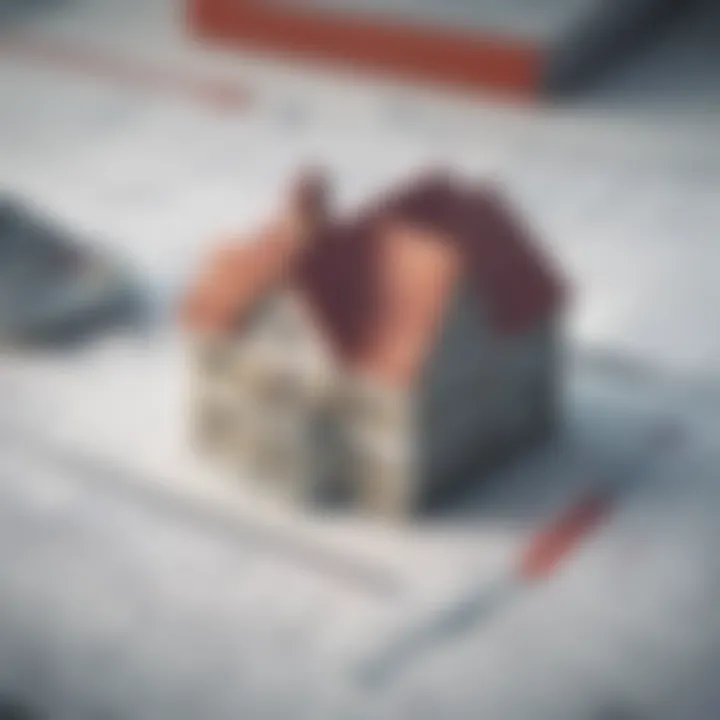
Intro
Calculating mortgage payments is a vital skill for anyone looking to buy a home or invest in property. The ability to accurately determine how much you’ll pay monthly can shape your financial decisions and future investments. Fortunately, Microsoft Excel, a versatile tool familiar to many, simplifies this process using various built-in functions. Grasping the ins-and-outs of these functions can lead to informed choices, whether you’re just starting out or honing your financial expertise.
Understanding the fundamental concepts around mortgage calculations is just as critical. Terms such as principal, interest rate, amortization, and loan term often come up in discussions about mortgages, yet they can feel overwhelming. By breaking these down and employing Excel's capabilities, you’ll find yourself navigating the home loan waters with greater confidence.
This guide is designed not just for seasoned analysts or financial advisors but also for students and consumers. Regardless of your skill level, you’ll discover insights that enhance your ability to manage mortgages effectively. By the end, you’ll have a clear path to not only calculating payments but integrating that knowledge into broader financial strategies.
An overarching goal here is to empower you to make sound financial decisions, backed by solid data and analysis. Let's dig in further!
Understanding Mortgages
Navigating the landscape of mortgages can be likened to steering through a complex maze; understanding the ins and outs can make all the difference in achieving financial stability. This section lays the groundwork for grasping how mortgages function. Knowing the aspects related to mortgages is crucial before diving into calculations, allowing you to contextualize the numbers and gain a clearer picture of your financial commitments.
Definition of Mortgage
At its core, a mortgage is a loan specifically designed for purchasing real estate. Typically, the borrower agrees to pay back the amount borrowed, plus interest, over a predetermined period. This agreement often involves the property itself as collateral; if payments fall behind, the lender can reclaim the property via foreclosure. Understanding this definition sets the stage for grasping the weighty responsibility that comes with taking on a mortgage.
Types of Mortgages
It's vital to recognize that not all mortgages are created equal. Grasping the different types can aid individuals in making informed decisions, suited to their unique circumstances.
Fixed-Rate Mortgages
Fixed-rate mortgages are often seen as the bread and butter of home financing. Here, the interest rate remains constant throughout the loan's life. This stability can be a lifesaver, especially in unpredictable economic times. The key characteristic setting fixed-rate mortgages apart is predictability, allowing borrowers to budget efficiently over the long haul. While generally associated with higher initial rates, the unique feature of unchanging payments can be a soothing balm for those wary of market fluctuations.
Advantages:
- Consistent monthly payments; no surprises.
- Easier long-term budgeting due to predictable costs.
Disadvantages:
- Generally higher rates compared to adjustable options initially.
- Potentially missing out on lower rates during economic downturns.
Adjustable-Rate Mortgages
Adjustable-rate mortgages (ARMs) can be a mixed bag. Unlike their fixed counterparts, ARMs carry interest rates that fluctuate based on prevailing market conditions, typically after an initial fixed period. This variability can be enticing when rates are low, offering a lower initial payment that may ease cash flow in the short term. However, it's important to bear in mind that changes in the market can lead to increased payments down the road, making ARMs a gamble for those not prepared for possible future hikes.
Advantages:
- Lower initial payments, granting flexibility early on.
- Potential for lower interest rates during certain periods.
Disadvantages:
- Risk of payment increases as rates adjust.
- Less predictability can complicate long-term financial planning.
Interest-Only Mortgages
Interest-only mortgages offer another twist. This type allows borrowers to pay only the interest for a specific period, leading to lower monthly payments during this initial phase. While this can make cash management easier, it presents significant long-term considerations. Once the interest-only period ends, payments can jump considerably as the principal payment begins, often catching borrowers off guard. This arrangement can appeal to investors looking for flexibility, but it also requires a keen eye on future financial implications.
Advantages:
- Lower payments initially can free up cash for other investments.
- Suitable for those expecting income increases in the future.
Disadvantages:
- Payments can spike dramatically after the interest-only period.
- Accumulating principal without payments can lead to larger debts in the long run.
The Importance of Mortgage Payment Calculations
When it comes to managing your finances, understanding how mortgage payment calculations work is crucial. It’s more than just crunching numbers; it’s about laying a solid financial foundation that can influence your decisions for years to come. Knowing how to accurately calculate your mortgage payments helps you navigate not only the mechanics of borrowing but also the broader implications on your financial planning.
Mortgage payment calculations play a critical role because they inform you about how much you’ll be spending monthly. This knowledge helps you determine whether a specific mortgage fits within your budget, which is indispensable for effective financial management. It also aids you in planning for other commitments and ensures you won’t find yourself in a bind down the road.
Financial Planning Benefits
Calculating your mortgage payment isn’t just a one-time task; it’s a cornerstone of sound financial planning. Knowing your mortgage obligations assists you in forecasting your overall expenditure. Here are some benefits:
- Upper Hand in Decision Making: By understanding what your monthly payment will be, you can make educated decisions about the price range for properties you might consider. This approach allows you to filter out homes that stretch your finances beyond comfortable limits.
- Clearer Insights into Extra Costs: Mortgage payments usually come with hidden fees such as homeowners insurance, property taxes, and even private mortgage insurance (PMI). Knowing your monthly payment can help you account for these additional costs.
- Future Planning: Armed with mortgage calculation skills, you can better project future financial scenarios, such as how long it will take to pay off your home. Understanding the bigger picture aids in planning for retirement or funding your children’s education.
Impact on Budgeting
The calculations intricately affect budgets, which are often the bread and butter of effective financial management. Here are some aspects of how these calculations play a pivotal role:
- Monthly Tracking: Once you’ve established your mortgage payment, you can track its effect on your overall monthly budget. Instead of just seeing it as a line item, knowing your exact payment turns it into a framework for building a sustainable budget.
- Flexibility in Financial Priorities: When you understand the costs of your mortgage, you can assess your flexibility in spending. Perhaps you want to save for a family vacation or a new car. Knowing how much you’re allocating to your mortgage helps you gauge how much is left for other financial goals.
- Stress Reduction: Awareness equals preparedness. When you know the full scope of your mortgage payments and related expenses, it reduces uncertainties. It eliminates fears of hidden fees that could come back to bite you later.
"Understanding your mortgage payments unlocks a clearer view of your financial landscape. This skill can make all the difference in achieving long-term financial well-being."
In summary, the importance of mortgage payment calculations can’t be overstated. It's not just about knowing how much you owe each month, but also about how those numbers influence your lifestyle, your spending habits, and ultimately, your financial future.
Fundamentals of Mortgage Calculations
Understanding the basics of mortgage calculations is vital for anyone involved in the home buying process or real estate investment. The concept serves as the backbone of any mortgage-related decision. When you break it down into core elements, these calculations provide clarity on what one can feasibly afford without breaking the bank. Being savvy about these foundational aspects doesn't just help within the walls of your own home; it also enhances financial literacy overall.
A clear grasp of mortgage calculations entails considering several key variables. These are not mere numbers on a spreadsheet; they can shape your financial future. The right approach can open doors to better mortgage terms or significant savings over the life of your loan.
Key Variables
Loan Amount
The loan amount typically refers to the total sum borrowed from a lender to purchase a home. It's crucial because it directly influences your monthly payment and overall interest paid. A larger loan amount may seem tempting—especially in high-demand markets—but it also brings a heavier financial burden. To navigate this effectively, one must consider their financial capacity, including income, expenses, and potential changes in financial circumstances. This awareness helps avoid the pitfall of overextending oneself financially.
One of the unique features of loan amounts is that they can vary dramatically depending on local real estate conditions. For instance, in booming city markets like San Francisco, the average loan amount could skyrocket compared to rural areas. Higher loan amounts can also result in a need for Private Mortgage Insurance, adding another layer of expense.
Interest Rate
Interest rates are perhaps one of the most discussed aspects of mortgages. This figure dictates how much extra you'll pay back to the lender over the life of the loan. A lower interest rate can make a world of difference in the total cost incurred. This makes being mindful of current trends in interest rates a major factor when calculating mortgage payments. Solid understanding of interest rates enables buyers to spot a good deal when they see one.
The unique feature of interest rates is the potential for them to change over the term of a loan, especially in adjustable-rate mortgages. This fluctuation can lead to unpredictable payment amounts and may stretch finances thin in future years. Securing a fixed interest rate could be the safer route, as it locks you into consistent payments over the loan duration.
Loan Term
The loan term refers to the length of time granted to pay back the mortgage. Most are either 15 or 30 years, but variations exist. This length bears significant weight on how much you pay monthly and how much interest you'll accumulate. While a longer loan term typically results in lower monthly payments, it can also mean paying more in interest over time.
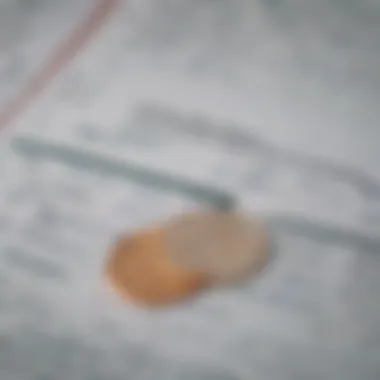
What’s particularly interesting about the loan term is that shorter terms are gaining traction among financial-savvy buyers. They often lead to quicker repayment and less total interest paid, stacking up as a compelling alternative despite higher monthly obligations. The decision between different loan terms is one of those forks in the road that can define one's financial journey.
Formula for Monthly Payments
Calculating how much you will pay monthly involves a straightforward formula that factors in these key elements: loan amount, interest rate and loan term. The PMT function in Excel can be utilized effectively for this purpose, as it streamlines the process into a compact calculation. Whether you're a first-time homebuyer or looking to refine your existing mortgage plan, this formula is critical in giving you a transparent view of your financial commitment.
The simple formula for this is:
[ PMT = P \times \fracr(1 + r)^n(1 + r)^n - 1 ]
Where:
- P = Loan amount
- r = Monthly interest rate (annual rate divided by 12)
- n = Total number of payments (loan term in months)
Understanding this formula is the first step in demystifying your mortgage payments. It paves the path towards effective budgeting and can help individuals feel more in control of their financial situations.
Excel Basics for Mortgage Calculations
Understanding the fundamentals of Excel is crucial when it comes to calculating mortgage payments. Excel is more than just a spreadsheet tool; it’s a powerhouse for executing complex financial calculations. By mastering the basics, you not only streamline the process but also enhance your financial acumen.
When you're faced with numbers that can make or break your financial future, having a tool that allows for precision and efficiency becomes paramount. Excel’s functions and formulas can save you time, reduce the risk of errors, and allow for deeper financial analysis than the traditional calculator or paper methods could offer. Not to mention the ability to easily adjust variables to see how different scenarios might play out is invaluable.
Preface to Excel Functions
Excel functions are prebuilt operations to perform specific tasks quickly. These functions can handle everything from simple arithmetic to complex aggregations. In terms of mortgage calculations, functions like PMT, NPV, and FV can provide insights that help guide your decisions.
Each function requires you to provide certain parameters, such as rate of interest, number of payments, and the present value of the loan. The good part about these functions is that they take all the headaches out of the calculations. Once you get the hang of it, it feels like you have a financial analyst working at your fingertips.
For example, using the PMT function allows you to easily find out your monthly mortgage payment, which you can then tweak by altering the loan amount or interest rate. This means you can play with your hypothetical numbers, which becomes useful when you're weighing different mortgage offers.
Cell References and Data Input
Cell references are the backbone of your calculations in Excel. When you type in a formula, the cell references can point to specific numbers stored in different cells. This not only allows for dynamic calculations but also means that if you change a number in one cell, the results will update automatically everywhere that number is referenced.
In practical terms, you might set up your Excel sheet so that:
- Loan Amount is in cell A1
- Interest Rate is in cell A2
- Loan Term in years is in cell A3
Your PMT function in another cell would then reference those:
This example highlights how flexible and interconnected Excel can be for mortgage calculations. It ensures you don’t need to redo calculations manually each time something changes; simply adjust the relevant cells, and Excel does the rest. Keeping your data organized and well referenced will simplify future calculations and modifications when you're reassessing your financial plans.
Setting Up Your Excel Worksheet
When it comes to calculating mortgage payments in Excel, the first step often sets the stage for everything else. Getting your worksheet in order ensures that your calculations flow smoothly, saving time and reducing the likelihood of errors down the road. You might wonder, why is this foundation so vital? Well, think of it like building a house; a sturdy foundation means the structure has less chance of crumbling later on.
Here are some key points to consider:
- Organize your data clearly: This means labeling your rows and columns accurately. If you’re entering loan amounts, interest rates, or terms, clarity is a must.
- Use format styles: Highlighting titles or categories in bold or colors helps you quickly locate information.
- Consider future extensions: As life rolls on, your mortgage calculation might need adjustments or additional details. Structuring your layout with that in mind can ease future updates.
By focusing on these elements, you'll set up a worksheet that not only looks professional but is functional too. There’s little sense in putting all your numbers into a chaotic spreadsheet that makes you want to pull your hair out.
Creating the Layout
Creating a suitable layout involves thinking about what information you need at a glance. Start by taking a blank Excel worksheet and designing it around your mortgage calculation requirements.
- Column Labels: At the very top, you might want to include:
- Row Labels: Label rows below your columns so that they visually connect. If you are calculating for multiple scenarios, consider creating separate rows for each, making it easy to compare different rates or amounts.
- Formatting: Adjusting cell sizes and types will enhance visibility. Wider columns for longer text and smaller ones for numerical values can keep your design neat. Use borders to separate distinct sections too.
- Loan Amount
- Interest Rate
- Loan Term
- Monthly Payment
Ultimately, think of this layout as your blueprint. It influences how efficiently you’ll navigate your data, which can make all the difference.
Inputting Loan Details
With your layout set, the next step is inputting the actual loan details. This is where the numbers come in, and how you enter them can influence the accuracy of your calculations.
- Loan Amount: This refers to the total amount borrowed. Ensure this number is as precise as possible.
- Interest Rate: Be mindful of the format. For example, if your rate is 5%, enter it as 0.05 in Excel.
- Loan Term: Specify terms in months. For instance, for a 30-year mortgage, you’ll want to enter 360 months.
Make sure you double-check these inputs, as inaccurate data can lead to significant discrepancies in your monthly payment calculations.
Remember, failing to plan is planning to fail. Take your time here, and your results will surely reflect that effort.
Using Excel Functions for Calculations
Understanding how to effectively utilize Excel functions for mortgage calculations is crucial for anyone serious about managing home financing. Excel, with its robust array of analytical tools, can immensely simplify complex calculations. Utilizing these functions allows users to not only compute their mortgage payments swiftly but also to experiment with various scenarios regarding changes in interest rates, loan amounts, and repayment periods. This flexibility is particularly beneficial for investors and financial advisors, who often operate in dynamic market conditions.
Moreover, Excel functions enable efficient tracking and analysis of long-term financial commitments. When you grasp these functions, you enhance your ability to make informed decisions, aiding in financial planning and budget management. In the realm of mortgage calculations, this is indeed a game changer.
The PMT Function Explained
At the heart of mortgage calculations in Excel is the PMT function. This function is specifically designed to calculate the monthly payment for a loan based on constant payments and a constant interest rate. The syntax could look daunting at first, but it’s straightforward:
- rate: This refers to the interest rate for each period.
- nper: Total number of payments or periods in the loan.
- pv: Present value, or the total amount of the loan.
The beauty of the PMT function lies in its simplicity and effectiveness. By entering these key parameters, you can quickly see what your monthly payments will be. This insight is pivotal in determining your affordability and shaping your mortgage strategy. When using this, it might help to remember that the PMT function gives a negative value, indicating money going out, which can trip up some users at first.
Alternative Methods for Calculations
However, if you feel like the PMT function is just not your cup of tea, there are alternative methods that can cater to your needs while still offering valuable insights into your mortgage payments.
Goal Seek
One of those alternatives is Goal Seek, which can be a formidable ally in your mortgage calculations. This feature enables users to find the right input when you know the desired output. In mortgage terms, let’s say you are aiming for a specific monthly payment, and you want to manipulate the interest rate or loan amount to make that happen.
With Goal Seek, you tell Excel what your target payment is, and it automatically adjusts the other variables until they yield that target. This is particularly useful for financial advisors or anyone guiding clients through the home-buying process. The flexibility of this method allows for immediate feedback, which can enhance decision-making. However, it’s worth noting that while Goal Seek excels in precision, it might not provide insights into how those changes would affect long-term costs unless used alongside other analysis tools.
"Goal Seek provides an incredibly useful perspective for adjusting loan parameters based on desired outcomes."
Data Tables
Another method to consider is Data Tables, which allows you to analyze multiple scenarios simultaneously. You can, for example, create a table that shows how monthly payments change with different interest rates or loan amounts. This capability makes it easy to visualize potential outcomes and assists in robust financial planning.
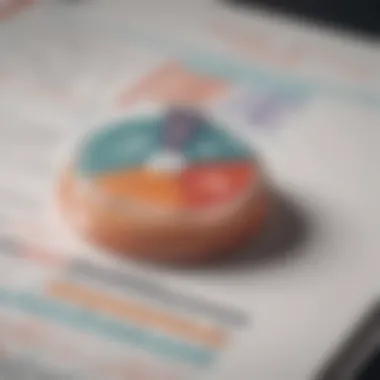
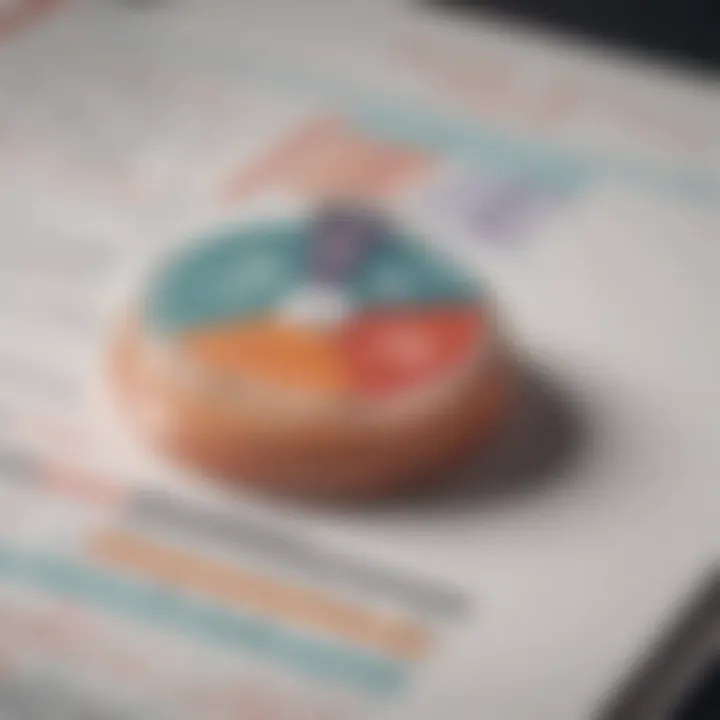
What sets Data Tables apart is their ability to display changes dynamically, accommodating any number of factors influencing a mortgage. It's great for investors, as they can examine various scenarios and their implications without doing all the calculations manually. The visual representation can often highlight trends and provide clarity that raw numbers can obscure. A downside, however, is that setting them up initially can be a bit involved, potentially causing some confusion for beginners.
Utilizing these Excel functions and techniques, you can significantly enhance your mortgage payment calculations, providing a pathway to more informed financial decisions. Engaging with these tools will deepen your understanding of personal finance and can lead to smarter investments.
Calculating Your Monthly Mortgage Payment
Understanding how to calculate your monthly mortgage payment is fundamental for anyone looking to purchase a home or refinance an existing loan. This knowledge arms you with the ability to evaluate your options and make informed financial choices. By grasping the process behind these calculations, you can determine what fits your budget and how it aligns with your long-term financial goals.
When you know your monthly payment, you gain clarity on affordability. It helps you avoid the mistake of overextending yourself financially, which can lead to stress and inadequate budgeting. Additionally, these calculations can spotlight how making extra payments can profoundly impact your loan balance over time or potentially save you thousands in interest costs.
Moreover, comprehending your mortgage payment calculation can open doors to strategic financial planning. It allows you to compare different loans side by side. Whether you’re hunting for the best interest rates or deciphering loan terms, every detail counts.
Practical Example Setup
To illustrate how to calculate your monthly mortgage payment, let’s set up a practical example using a hypothetical scenario. Imagine you are considering purchasing a house for $300,000. You plan on making a 20% down payment, and the bank offers you a 30-year fixed-rate mortgage at an annual interest rate of 4%. This means you’ll need to finance $240,000 after your down payment.
In your Excel spreadsheet, start by inputting the following details:
- Home Price: 300,000
- Down Payment: 20,000 (which is 20% of the home price)
- Loan Amount: 240,000 (home price - down payment)
- Interest Rate: 4%
- Loan Term: 30 years
This setup will give you a clear visual representation of your mortgage scenario, setting the stage for calculations.
Step-by-Step Calculation
With your example established in Excel, let’s move onto the actual calculation of your monthly mortgage payment. The formula that you'll want to use is:
Where:
- rate is the monthly interest rate (annual interest rate divided by 12).
- nper is the number of payments (loan term in months).
- pv is the present value, which is the principal amount of the loan.
Given your example:
- Monthly Interest Rate: 4% / 12 = 0.00333
- Number of Payments: 30 * 12 = 360
- Principal Amount: 240,000
So, in your Excel cell, you would write:
The negative in front of the principal amount indicates that it's an outgoing payment, as you are making payments on the loan. After hitting enter, Excel will calculate your monthly mortgage payment.
Your estimated monthly mortgage payment will now appear.
Through this methodical approach, not only do you calculate your monthly mortgage repayments accurately but you also gain insights into how small changes in interest rates or loan terms can influence your payment significantly.
By mastering this skill, you can cut through the confusion often surrounding mortgage payment calculations, ensuring you can navigate your financial landscape with confidence.
Interpreting Results
Interpreting the results of your mortgage calculations in Excel is a vital step that can often be overlooked. This phase is akin to deciphering the financial roadmap that underlying numbers create for you. Understanding what your mortgage payment calculations reveal allows you to assess your financial standing and make informed decisions moving forward.
Whether you’re dealing with a simple mortgage for your own home or analyzing multiple investment properties, the insights gained from these calculations provide a foundation upon which broader financial strategies can be built. This section delves into the components of your payment breakdown and outlines the implications of making extra payments on your mortgage.
Understanding Your Payment Breakdown
When you look at your mortgage payment breakdown, you are greeted with a mix of principal and interest, often accompanied by other costs such as property taxes and insurance. Understanding this composition isn’t just for budgetary accuracy; it informs what portion of your monthly payment goes towards the actual loan balance versus what is kept by the lender in interest.
- Principal: This is the portion of your payment that goes towards reducing the actual loan balance. Each time you make a payment, the principal decreases, helping you build equity over time.
- Interest: The interest is your cost for borrowing the money. This can vary based on your loan terms and is a significant factor in determining your overall payment amount.
- Escrow Payments: Taxes and insurance are often collected monthly and held in an escrow account by the lender. These payments can vary year to year, depending on adjustments in tax rates or insurance premiums.
Understanding this breakdown has several notable benefits:
- Monthly Budgeting: You can see where your money is flowing and adjust your spending habits accordingly.
- Equity Management: Knowing how much equity you are building in your home can guide decisions about selling or refinancing in the future.
"The clearer the picture of your mortgage payment is, the better equipped you are to strategize for the future."
Impact of Extra Payments
Making extra payments on your mortgage can have profound impacts on the financial landscape ahead of you. While it may seem tempting just to stick to the required monthly payment, putting more money towards your mortgage can yield significant benefits:
- Reduced Loan Term: By making extra payments, you can significantly shorten the duration of your loan. For example, a 30-year fixed mortgage can often be turned into a 25 or 20-year loan just by committing to additional payments each month.
- Interest Savings: Paying down the principal early reduces the amount of interest you'll pay over the life of the loan. Even small extra payments can accumulate and save you thousands of dollars over time.
- Increased Equity: Extra payments contribute directly to building home equity faster. This is particularly advantageous if you plan to sell, as more equity means a greater return on investment.
However, it’s important to consider:
- Fees and Prepayment Penalties: Some lenders impose penalties for early repayment, so make sure to check the fine print.
- Opportunity Cost: You might be better served investing that extra cash elsewhere, particularly if you’re looking at long-term growth investments with better potential returns.
Teacher's Corner: Common Errors
In the realm of mortgage calculations using Excel, even the most seasoned carpet walkers can stumble and fall flat on their faces. This section, Teacher's Corner: Common Errors, aims to shine a light on those missteps that can significantly skew your results. Recognizing common pitfalls is just as crucial as mastering Excel functions. Understanding these errors will not only help you to avoid costly mistakes, but it will also empower you to better interpret your data and derive sound financial decisions. Being aware of common errors boosts both your confidence and competence in managing mortgage computations.
Mistakes in Function Use
Diving into the nuts and bolts of Excel, it can be all too easy to misapply functions. The PMT function, for instance, is your go-to for calculating monthly payments, but it requires precise input. One prevalent mistake is mixing up the order of the arguments. If you remember that the order should be rate, nper, and pv, but you muddled them around, the outcome wouldn't make a lick of sense.
Another common blunder lurks in round numbers. If, for example, you use the annual interest rate rather than the monthly rate in your calculations, you’ll end up with a figure that probably has you scratching your head in confusion. A simple mistake with decimal placement can lead to significant discrepancies in your final figure.
"It's not just the numbers that matter in mortgage calculations, but how you juggle them in Excel that counts."
Being proactive about verifying your formulas can make all the difference. If functions display errors like , investigate the cell references or the data formats you've utilized. Double-checking what you’ve inputted against your expectations can save you time and headaches down the road.
Data Entry Errors
Let’s take a moment to talk about data entry because, let’s be honest, who hasn’t hit a wrong key at some point? Simple mistakes such as inputting a loan amount of $300,000 instead of $30,000 can lead to wild assumptions that bear no resemblance to reality. This old adage rings true: "Measure twice, cut once."
Ensuring your input values are accurate is crucial. You may find that formatting errors can also cause trouble. For instance, if you input interest rates in percentage format instead of decimal, your calculations might end up resembling a roller coaster ride—unpredictable and steep!
To avoid these pitfalls, using Excel's data validation features can help. Setting rules for what data can or cannot be entered into specific cells reduces human error and ensures that your figures reflect what you intend them to show. A keen eye for detail while entering data goes a long way in transitioning from a novice to an informed Excel user.
By comprehending these common errors, you are better equipped to navigate the complexities of mortgage calculations in Excel. This understanding not only solidifies your foundational knowledge but also enhances your ability to utilize financial tools effectively.
Advanced Calculations
In the realm of mortgage payment calculatons, advanced calculations come into play as vital tools that help refine the understanding of complex financial scenarios. While basic calculations give a glimpse into your monthly obligations, advanced techniques like amortization schedules and sensitivity analysis can uncover deeper insights that every savvy investor or informed homeowner should grasp.
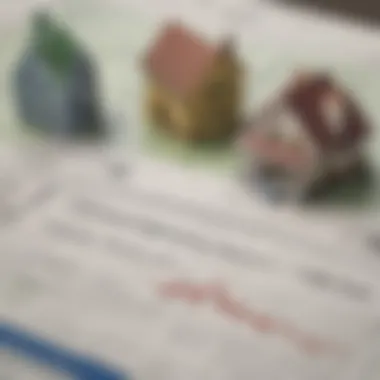
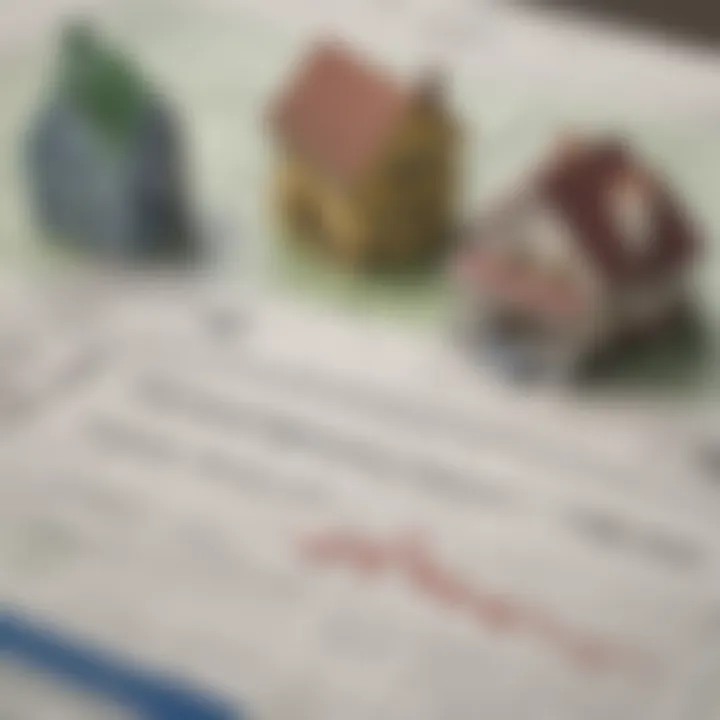
Understanding these advanced functions not only helps in financial planning but also assists in strategic decision-making.
Calculating Amortization Schedules
When folks discuss mortgages, they often focus on the monthly payment, ignoring the big picture. Amortization schedules break down each payment over the life of the loan into principal and interest components, providing a clearer view of how your mortgage evolves over time.
- What is it? An amortization schedule presents the full payment history for the mortgage, indicating how much of each payment goes toward interest versus the principal. Imagine owning a home worth $300,000 with a 30-year fixed mortgage at 4% interest. An amortization schedule can tell you that in the first month, a considerable portion of your payment goes to interest. However, over time, as the principal decreases, the interest portion shrinks, increasing the amount that goes toward the principal.
- Benefits:
- Visualization: An amortization table offers a clear view of how equity builds over time, paving the way for homeowners to make informed decisions about refinancing or selling.
- Planning for Extra Payments: It can indicate how making additional payments will impact the loan lifespan and total interest paid.
To set this up in Excel, you can use the PMT function to calculate the monthly payments and then create a table that computes each element of the payment over time.
Sensitivity Analysis
Sensitivity analysis involves examining how different variables affect mortgage payments and overall financial health. This technique is important for gauging potential risks and rewards. For instance, small changes in interest rates can drastically alter your monthly payment or total interest paid over the life of the loan. It can really make the numbers dance!
- Why use it? This method allows borrowers to understand how various scenarios — such as changes in interest rates, loan term adjustments, or varying down payments — can impact their mortgage payments.
- Doing It in Excel: You can create a sensitivity table or data table in Excel to visualize the effects of changing these key variables. By setting up different scenarios in adjacent columns, you can observe the changes in monthly payments effortlessly. This technique not only aids in decision-making but also helps in discussions with financial advisors, as you can present solid projections backed by data.
- Imagine, for example, if the interest rate rises from 4% to 5%. A sensitivity analysis helps you visualize how that minor increase translates to higher monthly payments and costs.
"Understanding amortization and implications of sensitive variables is key for mastering personal finance in a mortgage context."
In sum, advanced calculations in Excel can empower anyone confused by mortgage terms, turning a frustrating process into a structured representation of financial commitments and opportunities. These tools help real estate investors, first-time buyers, and financial professionals alike to navigate the poignant complexities of mortgage management.
Real-World Applications
Understanding how to leverage Excel for mortgage calculations has significant implications for various real-world scenarios. The ability to calculate accurate mortgage payments can not only empower individual home buyers but also assist investors in making savvy financial decisions. From budgeting for a new home to strategizing for an investment property, the insights gained through these calculations create a robust framework for financial security.
Mortgage calculations extend beyond mere numbers; they inform crucial life choices. For first-time buyers, knowing how different variables affect monthly payments can lessen anxiety about financial commitments. Likewise, seasoned investors can analyze potential income and expenses related to investment properties, enhancing their portfolio while minimizing risk. Therefore, mastery of Excel for these calculations is an invaluable tool in the financial toolkit.
Home Buying Scenarios
When diving into the world of home buying, one must recognize the myriad of variables that influence mortgage payments. This is where Excel shines as a resource. By inputting essential data like loan amount, interest rate, and repayment term into a well-structured spreadsheet, buyers can instantly visualize how these factors affect their monthly obligations.
- Analyzing Total Costs: Potential homeowners can use Excel to project not only monthly payments but also longer-term costs like total interest paid over the life of the loan. This can facilitate more informed decision-making, ensuring buyers don't end up underwater financially.
- Comparative Analysis: With Excel, buyers can create multiple scenarios to compare different mortgage options side by side. For example, how does a 30-year fixed-rate mortgage stack up against a 15-year alternative? Visualization through charts can make understanding complex data easier, aiding in a swift decision.
Considering these points, it's clear that understanding mortgage calculations via Excel is a game changer for anyone embarking on the home-buying journey.
Investment Property Analysis
For those looking at real estate as an investment avenue, careful financial planning takes center stage. Here, Excel not only facilitates mortgage payment calculations but also supports in-depth investment property analysis.
- Cash Flow Projections: Investors can estimate rental income against mortgage payments, operational costs, and property management fees, ensuring they are prepared for various financial scenarios. Excel allows for adjustments in variables such as interest rates which can critically affect cash flow outcomes.
- Return on Investment (ROI): Excel functions can be used to calculate ROI on investment properties by comparing net profit against the initial investment. By assessing alternative financing options and payment structures, investors can determine the most lucrative financing strategy.
A well-structured analysis in Excel can provide the clarity needed to make informed decisions, paving the way for successful investments.
End
The journey through calculating mortgage payments using Excel is indeed a potent one, as it equips individuals with not just numbers, but a clearer vision of their financial landscape. By understanding the nuances of mortgage calculations, one can avoid common pitfalls and make informed decisions that have long-lasting effects on their economic well-being.
Recap of Key Takeaways
- Clarity in Calculations: Mastering Excel functions like PMT allows for efficient calculations that are straightforward and adaptable to different scenarios.
- Budget Planning: Knowing how to calculate mortgage payments accurately helps in creating a realistic financial plan, aiding both home buyers and investors in setting budgets that include crucial elements like property taxes and insurance.
- Navigating Complex Scenarios: Understanding advanced calculations, such as amortization schedules and sensitivity analyses, provides insights that can influence investment strategies and financial forecasting.
Future Considerations
As the world of finance and real estate continues to evolve, the methods of calculating mortgage payments may also transform. Embracing emerging technologies and financial tools is key. It may be beneficial to keep an eye on:
- Innovations in Financial Software: Tools that leverage AI and machine learning can enhance the accuracy of mortgage analyses and provide even deeper insights into market trends.
- Renewed Legislation and Financial Policies: Changes in laws regarding mortgage lending could alter basic calculations and financial planning approaches.
- Continued Learning: Staying updated with financial literacy resources will help you adapt to changes and apply new techniques effectively in your financial decisions.
To sum it up, being savvy with Excel is not just a skill; it’s an investment in your financial future.
Further Reading and Tools
When it comes to further reading, several books and guides can illuminate various aspects of mortgage calculations, financial planning, and property investment. Here are a few recommendations:
- "Mortgage Math: The Essential Guide to Mortgage Calculations"
- "The Book on Managing Rental Properties by Brandon Turner"
- "The Complete Guide to Home Buying by Brian McCoy"
Tools are also key players in enhancing understanding and simplifying calculations. A reliable financial calculator or a robust mortgage workbook can provide a tangible aid. Most importantly, these tools empower you to simulate different scenarios and reveal how changing one factor can alter your overall mortgage costs drastically. It’s beneficial to try out a few to see what fits your needs.
Online Mortgage Calculators
In this digital age, online mortgage calculators have become indispensable. They simplify what used to take hours of manual calculations, allowing users to quickly see how various factors affect their mortgage payment. Many calculators available today offer a range of features. They can help you estimate monthly payments based on loan amount, interest rate, and term. Others can project total interest paid over the life of the loan or help you decide whether to refinance.
Some popular online resources include:
Each of these sites provides user-friendly options that allow a personalized calculation experience. Furthermore, engaging with these calculators gives you a hands-on way to test different scenarios without the pressure of real-world consequences, thus making it easier to visualize your financial future.
Remember, the more-informed decisions you make about your mortgage, the better you can manage your investment and future aspirations. Don’t shy away from utilizing these tools and resources; they’re designed to assist you in making sense of your financial commitments.
Feedback and User Experience
In the realm of financial planning, particularly when it comes to calculating mortgage payments in Excel, feedback and user experience play a crucial role. This section delves into why hearing from users is not just an option, but a necessity for continuous improvement and real-world applicability of the guidance provided.
Gathering insights from users helps pinpoint areas that might need clarity or could be expanded upon. For instance, a beginner struggling to navigate through Excel may benefit immensely from simplified explanations or video demonstrations. On the other hand, more experienced users may look for advanced techniques or shortcuts that can expedite their work. The intersection of novice and expert needs sheds light on the diverse audience that this article targets and emphasizes the importance of tailoring resources accordingly.
Moreover, user experience reflects on how well the guidance resonates with its audience. Positive feedback can confirm the effectiveness of the presented methods and affirm that the instructional style is clear and approachable. In contrast, constructive criticism can highlight necessary adjustments, ensuring the content evolves to meet the expectations and needs of its readers. The goal is to provide a resource that feels intuitive to navigate, where each step leads seamlessly into the next, creating a harmonious learning experience.
Inviting User Comments
Encouraging readers to share their thoughts invites an interactive element to the article. User comments can act as a barometer for understanding the effectiveness of the content. They can offer insights into what worked well and, more importantly, what could be improved. This includes specifics such as:
- Clarity: Were the explanations straightforward enough for readers to grasp the concepts?
- Completeness: Did the article cover all necessary aspects related to mortgage calculations in Excel?
- Practicality: Were there real-world applications that readers found useful or resonated with them?
By creating a space where users feel encouraged to voice their opinions, it fosters a community-oriented environment. It also allows the author to stay tuned to current trends and challenges faced by users in financial calculations. The feedback obtained can inform revisions and updates, ensuring that the content remains relevant and helpful.
User Case Studies
User case studies provide an opportunity to illustrate the practical application of the concepts discussed in the article. These examples demonstrate how different individuals or entities have utilized Excel to effectively calculate mortgage payments. They highlight the tangible outcomes of using the techniques laid out, adding depth to theoretical knowledge.
Example 1: First-Time Homebuyer
Consider a first-time homebuyer named Sarah. Before she stumbled upon this article, Sarah was overwhelmed with mortgage terms and calculations. After following the guidance, she created a user-friendly Excel sheet where she inputted her loan amount and interest rate. Within minutes, she had a clear understanding of her monthly payments, which empowered her to approach mortgage lenders with confidence. Her journey unravels the significant influence that mastery of Excel can have on understanding personal finances.
Example 2: Real Estate Investor
In another instance, let’s take a peek at Mike, a seasoned real estate investor. Mike used the advanced calculations discussed in the article to analyze multiple properties. With help from Excel functions, he assessed his mortgage options and calculated potential yield on each investment property. The article’s insights on sensitivity analysis contributed to his decision-making process, leading him to invest in a property that aligned perfectly with his investment strategy.
These user case studies not only showcase success stories but also solidify the relevance of the material presented. They’re real-life examples that highlight how mastering Excel can transform mortgage payment calculations, making your financial decisions more informed and strategic.







