Enhancing Credit Card Processing Efficiency with QuickBooks
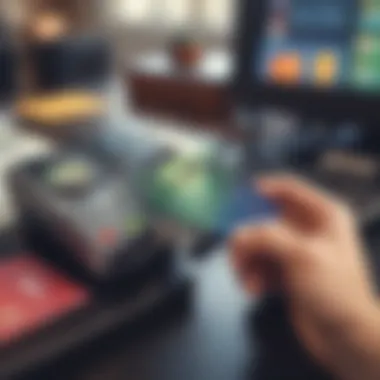

Intro
In today’s fast-paced business environment, credit card processing is not just a payment method; it’s an essential element for success. Coupled with accounting software like QuickBooks, finding the right credit card processing solution can streamline operations, enhance cash flow, and ultimately boost profitability. However, navigating through the myriad of options available can be a daunting task. This article aims to elucidate the best practices for optimizing credit card processing using QuickBooks, highlighting critical factors that can influence your choices.
Understanding how different payment processors align with your business needs is paramount. This exploration will lead you through evaluating reliable solutions, shedding light on various choices making waves in the market today. Moreover, we’ll delve into a thorough analysis of features, benefits, and potential downsides of each option, assisting you in making well-informed decisions that resonate with both your operational requirements and financial targets.
Investment Dictionary
Key Terminology Breakdown
When delving into credit card processing, it’s imperative to familiarize yourself with fundamental terms that you’ll encounter. Below, you will find a brief overview of vital terminology:
- Merchant Account: A specific type of bank account that allows businesses to accept credit and debit card payments.
- Payment Processor: A company that handles transactions involving credit/debit cards, ensuring secure and efficient processing.
- Gateway: The technology that captures and transfers payment data from customers to the payment processor and back.
- PCI Compliance: A set of security standards designed to protect card information during and after a financial transaction.
Understanding these terms will not only aid in making informed decisions but also foster smoother discussions with potential service providers.
Common Payment Options Explained
When evaluating credit card processing systems, it’s crucial to comprehend the common types available:
- Traditional Processors: Often banks or financial institutions, they typically provide a range of services but may come with higher fees that can eat into your profits.
- Integrated Solutions: These are systems designed to sync directly with QuickBooks. They tend to offer lower transaction fees and enhanced reporting capabilities.
- Mobile Payment Solutions: A more recent innovation, these services allow transactions via smartphones and tablets, providing flexibility for businesses on the go.
Each option has its unique strengths and weaknesses, making it essential to assess your business needs carefully.
Product Reviews and Ratings
In-Depth Comparative Analysis
Evaluating various credit card processors requires a methodical approach. When reviewing options, consider the following factors:
- Fees: What are the transaction fees, monthly fees, or hidden charges? Transparent pricing is crucial.
- Features: Does the processor offer features like invoicing, inventory management, or analytics tools that complement your business operations?
- Customer Support: In the world of finance, timely assistance can make or break a deal. Assess the quality of customer service provided.
In diving into specific product reviews, we will compare notable options that integrate seamlessly with QuickBooks.
Expert Reviews and Recommendations
It can be beneficial to lean on expert opinions when navigating these choices. Industry experts often highlight the following credit card processors as exemplary:
- Square: Known for its straightforward fee structure and robust mobile capabilities. Excellent for small businesses just starting.
- PayPal: A seasoned favorite. Their services offer great versatility, but watch out for transaction fees.
- Intuit QuickBooks Payments: Naturally, this solution boasts optimum integration with QuickBooks, providing ease of use alongside familiar reporting mechanisms.
"When integrating credit card processing with QuickBooks, the goal is to find a balance between cost and functionality. The right solution should not only meet your immediate needs but also align with your business's growth trajectory."
Having these comparisons will undoubtedly sharpen your decision-making process as you seek the right partner for your credit card processing needs.
Understanding Credit Card Processing
Navigating the world of credit card processing can seem like stepping into a maze without a map. Yet, understanding this process is crucial for businesses aiming to optimize their financial transactions. In a fast-paced environment where efficiency and customer satisfaction are paramount, recognizing how credit card processing works paves the way for smoother operations, improved cash flow, and ultimately, happier customers.
What is Credit Card Processing?
At its core, credit card processing is the series of actions that happen when a customer uses their credit card to make a purchase. It involves several components: the customer presenting their card, the merchant accepting the charge, and the bank facilitating the transaction. This process is enabled by payment processors that connect these parties, ensuring the funds are transferred correctly and promptly.
But let’s dissect this further:
- Authorization: When a customer swipes their card, the information travels to the bank to confirm the card is valid and has sufficient funds.
- Capture: Once authorized, the funds are captured, meaning they are reserved for that particular transaction.
- Settlement: This is the final step where the funds are transferred from the customer’s account to the merchant's account.
Understanding these steps helps businesses appreciate the technical underpinnings that enable seamless credit transactions.
Importance for Businesses
For businesses of all sizes, grasping the nuances of credit card processing is not just academic; it's a strategic necessity. Take, for example, the competitive landscape of retail. A smoothly integrated payment process can be the difference between closing a sale and losing a customer to frustration. Here are a few key reasons why this matters:
- Customer Experience: In today’s consumer-driven market, customers expect quick and efficient payment options. A business that falters in processing can inadvertently chase customers away.
- Cost Management: Knowing the mechanics behind credit card fees allows businesses to negotiate better terms with their processors, ultimately boosting profit margins.
- Data Security: Understanding the risks involved in credit card processing helps businesses implement better security measures, protecting both themselves and their customers from fraud.
How QuickBooks Streamlines Processing
QuickBooks, known for its robust accounting capabilities, also offers solutions to optimize credit card processing. By integrating payment processing directly into the accounting software, QuickBooks reduces the chances of human error and enhances operational efficiency. It allows for simple invoicing, real-time tracking of receipts, and seamless reconciliation of accounts.
Moreover, QuickBooks can help businesses in the following ways:
- Automation: Automatic syncing of transactions saves time and minimizes manual entry errors.
- Reporting: Detailed financial reports provide insights into processing costs and sales trends, aiding better business decisions.
- Integration: With a range of compatible credit card processors, QuickBooks simplifies the setup, allowing businesses to get up and running quickly.


"A proper understanding of credit card processing is akin to having a sturdy engine under the hood; without it, your operational vehicle may well stall at the most inconvenient moments."
In sum, understanding credit card processing is fundamental for businesses leveraging QuickBooks. It encompasses various stages, contributes significantly to operational success, and aligns with the larger strategy of embracing technology for smoother transactions.
Choosing a Credit Card Processor
When it comes to credit card processing, selecting the right processor is akin to picking the right tool for a job. Each processor brings its own unique features, and undecided merchants could easily find themselves caught in a web of confusion. Choosing wisely not only affects transaction efficiency but also impacts overall business costs, customer satisfaction, and financial reporting. Thus, understanding the crucial elements that can guide this decision is essential.
Key Features to Consider
Several key features should be at the forefront when comparing credit card processors. Each of these aspects plays a pivotal role in enhancing or hindering your business operations.
Transaction Fees
Transaction fees represent a core component of any credit card processing agreement. These fees typically come in varied forms, like flat rates or percentages based on sales volume. A key characteristic to note is the difference between fixed and variable fees; while a fixed fee may provide predictability, variable fees can cut into your margins during high-sales periods. Businesses must tread carefully here because a processor with low transaction fees might charge higher monthly costs or vice versa. This often creates a tangled scenario when it comes to budgeting.
The unique feature of transaction fees lies in their structure, which can also include additional costs for chargebacks or refunds. Understanding these intricacies can make a significant difference as businesses strive to optimize their processing solutions.
Integration Capabilities
Integration capabilities are another important factor in choosing a credit card processor. Businesses that rely on tools like QuickBooks need a processor that can smoothly interface with their existing systems. The major selling point here is how easily financial data flows from the payment processor into your accounting software. Businesses benefit from streamlining their operations since less manual data entry means fewer errors.
A standout unique feature of integration is versatile APIs that allow developers to customize their applications according to specific business needs. However, complications can arise when setups require technical expertise, which could put off businesses without deep IT resources.
Customer Support
Looking into customer support, it’s crucial for any business engaging with a payment processor. Good customer support acts as a safety net during tense times when transactions fail or issues arise. A major selling point is the availability of customer assistance, which can range from 24/7 help desks to dedicated account managers.
An interesting character of customer support is predictive assistance, which some processors offer through data analytics. This means they can potentially foresee issues and address them before they escalate. However, a common downside is that not all processors provide efficient support, leaving some businesses in the lurch at crucial moments.
Comparing Providers
When it comes to comparing different credit card processing providers, the devil is often in the details. Knowing what specific criteria to prioritize can guide your decision-making, leading to a better fit for your business.
Contract Terms
The contract terms you enter into with a processing provider can significantly affect your operational flexibility. A key consideration is the length of the contract; long commitment periods may lead to higher exit fees if a business wants to switch providers. Transparency in terms is beneficial since hidden clauses could lead to unexpected costs later.
One unique aspect of contract terms is the ability to negotiate conditions based on past performance or expected volume, which can directly influence overall satisfaction with the processor.
Payment Processing Speed
Payment processing speed is vital for businesses striving to deliver seamless customer experiences. This aspect can make or break a sale—consumers expect quick and smooth transactions. Fast processing speeds imply that customers can complete their purchases effortlessly without undue delays.
A unique feature to look for is providers that can deploy different transaction speeds depending on the context. Meanwhile, some providers may experience slowdowns during peak hours, which can leave businesses feeling vulnerable.
Security Features
Finally, the security features offered by each provider are paramount. Given the rise in cyber threats, ensuring customer data protection must be a business priority. Key characteristics include compliance with standards such as PCI DSS, along with features like end-to-end encryption.
One of the unique offerings in security is tokenization, making it much harder for hackers to access credit card information. However, businesses must weigh the potential complications that come with implementing high-security features, as they often require ongoing staff training and system updates.
Market Leaders in Credit Card Processing
When discussing credit card processing, the big names naturally come to mind. These are the market leaders, the ones who don’t just cut the mustard; they’re the whole jar. Understanding these leaders is crucial for businesses looking to streamline their payment methods and enhance customer satisfaction. From the simplicity of transactions to comprehensive support, these giants bring both trust and tried-and-true technology to the table.
PayPal
Overview
PayPal has set itself apart in the crowded field of payment processing, becoming synonymous with online transactions. Its user-friendly interface and integration capabilities with QuickBooks allow businesses to track their payments seamlessly. What stands out about PayPal is its widespread acceptance; nearly everyone has heard of it, and many have an account. However, there’s more than just name recognition here.
One unique feature of PayPal is its "One Touch" payment option, allowing customers to check out faster without entering payment details repeatedly. While this simplifies the transaction for many, there's always the discussion of security, as it requires less customer verification. The trade-off here can lead to faster sales but might increase the risk of unauthorized transactions.
Features and Benefits
PayPal’s features are extensive and tailored to meet the various needs of both consumers and businesses. The PayPal Business account offers tools such as invoicing, the ability to accept payments anywhere, and detailed reporting metrics directly synced with QuickBooks.
Among its benefits, flexibility in transaction types stands out, as you can accept card payments, bank transfers, or even installments. Not only this but the buyer protection policies that come with PayPal give users confidence, which can enhance brand loyalty for businesses using it.
Drawbacks
Despite its many virtues, PayPal isn’t without its pitfalls. For one, the fee structure can be a touch complicated, and fees can vary significantly. High transaction fees for certain types of payments can eat into profits. Moreover, the hold policy—wherein transactions can sometimes be held for security checks—can frustrate small businesses needing immediate access to funds. This potential cash flow hinderance could deter some from choosing this option.
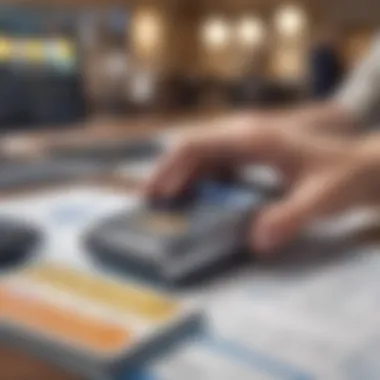

Square
Overview
Square has disrupted the old guard with its straightforward, easy-to-use payment solutions. They’ve positioned themselves as a go-to for small to medium-sized enterprises that require accessible and cost-effective processing systems. Its point-of-sale system integrates seamlessly with QuickBooks, making it an attractive choice for users already familiar with the software.
Square’s card reader, which plugs directly into mobile devices, is a game-changer for on-the-go transactions. However, it’s important to remember that while accessibility is key, there are limitations based on transaction volume, particularly for high-ticket items.
Features and Benefits
At the heart of Square’s offering is its transparent pricing scheme. There are no hidden fees; you pay a flat percentage per transaction. That clarity makes budgeting much easier. Additionally, it provides robust reporting features, keeping everything in sync with QuickBooks, and allows for easy inventory management.
One standout feature is the Square Dashboard, which offers real-time analytics, giving business owners a pulse on their revenue flow and customer engagement. This comprehensive insight helps in crafting better sales strategies.
Drawbacks
Yet, nothing is without its strings attached. Square may not be the best fit for businesses that deal in large-scale transactions due to transaction limits that begin to add up quickly. Furthermore, since Square is primarily an online solution, some users express concerns about customer service accessibility for complex issues. While their resources are plentiful, having a live person to discuss problems with isn’t always guaranteed.
Stripe
Overview
Stripe is a favorite among developers and tech-savvy businesses, primarily because its customizable nature allows for tailored solutions. Unlike other processors, it provides a full suite for online businesses and integrates with QuickBooks effectively.
What makes Stripe particularly attractive is its API, which allows developers to create custom experiences for users. This flexibility can provide a competitive edge if executed well, but of course, it comes with a learning curve.
Features and Benefits
Stripe shines in its subscription billing capabilities, making it ideal for businesses that maintain ongoing relationships with clients or customers. Additionally, it handles international transactions like a pro, accommodating multiple currencies and payment methods.
The standout feature is the one-click checkout for returning customers, significantly enhancing customer satisfaction due to the seamless experience. This boosts conversion rates as customers can complete purchases with minimal friction.
Drawbacks
However, it’s essential to note that Stripe is not as user-friendly as other options. New users may find the learning curve steep, especially if they lack technical skills. Customer support can also be somewhat limited, as many find themselves entrenched in troubleshooting rather than direct assistance.
Intuit Payments
Overview
Intuit Payments, directly integrated with QuickBooks, offers a solid option for users already navigating QuickBooks for their accounting needs. It puts everything in one place, saving time and avoiding the hassle of switching between platforms. Intuit Payments aims to simplify things; though simplicity can sometimes come at the cost of flexibility.
Features and Benefits
The biggest draw is its seamless integration with QuickBooks, enabling users to track sales, manage invoicing, and oversee financials in one dashboard. This integration means that users can quickly pull reports and review their performance without manually entering transactions.
Additionally, Intuit Payments offers competitive fees, especially for businesses that are already using other Intuit products. This can lead to lower rates when bundling services.
Drawbacks
On the flip side, some users report challenges with customer support and troubleshooting. Additionally, it’s limited primarily to transactions within the Intuit ecosystem, which might not suit every business model. Users seeking more advanced customization options might find themselves feeling boxed in.
Integrating Processing with QuickBooks
Integrating credit card processing with QuickBooks can streamline operations for businesses big and small. At its core, this integration serves to simplify financial tracking, helping firms manage their cash flow more effectively. When you have a seamless connection between payment processing and your accounting records, it essentially reduces the chances of errors. Merging these two crucial elements of your business not only enhances efficiency but also saves time, as it eliminates the need for duplicate data entry. This capability is particularly valuable for entrepreneurs who often juggle multiple tasks.
Moreover, integrating credit card processing with QuickBooks can provide a clear overview of customer transactions. It aids businesses in analyzing sales trends and understanding customer preferences. This information can be pivotal for crafting marketing strategies and improving customer engagement.
Setting Up Your Processor
Step-by-Step Guide
To set up your credit card processor within QuickBooks, following a detailed step-by-step guide can make the process significantly smoother. This guide generally starts with selecting the right processor compatible with QuickBooks, ensuring that it meets your specific business needs. This choice is crucial because not all processor solutions operate seamlessly with every version of QuickBooks. Once you've selected a processor, setting up involves inputting various settings, such as account information and transaction options, that tailor the system to your operational workflows.
A key characteristic of this step-by-step guide is its structured approach. For instance, the clarity it offers minimizes confusion and allows even those without extensive tech-savviness to achieve successful integration. A unique feature of these guides often lies in their troubleshooting recommendations for any hiccups you might encounter, helping users navigate common pitfalls. However, a potential downside is that not every guide addresses the same nuances of specific processors, leading to some gaps in generality.
Common Issues and Solutions
While integrating credit card processing with QuickBooks, businesses may run into several common issues. One major challenge could be connection problems between the processor and QuickBooks, which can halt transactions mid-way. The common issue is that sometimes users may inadvertently misconfigure settings during the setup, which could lead to delays in payment processing.
The advantage of having a well-documented list of common issues and solutions is that it equips users with knowledge on how to tackle these challenges. Many guides provide troubleshooting steps that can confidently lead users back on track. However, one of the downsides is that every issue cannot be enumerated, and more complex problems might require professional support.
Synchronizing Transactions


Automatic Sync Features
Automatic sync features play a significant role in integrating credit card processing with QuickBooks. They enable data transferred from your processor to update your accounting records in real-time. This automatic synchronization not only saves time but it helps ensure accurate financial reporting, reducing the possibility of human error inherent in manual data entry.
The key characteristic of automatic sync is that it allows transactions to flow seamlessly into QuickBooks without additional effort from users. In practical terms, this can lead to better cash flow management and streamlined financial oversight. However, relying solely on automatic sync could lead to oversight if a transaction fails to synchronize, leaving gaps in your accounting records. It is vital for businesses to regularly monitor transactions to ensure nothing has been missed.
Manual Entry Considerations
On the other end of the spectrum is the option of manual entry, which comes with its own set of considerations. While it requires a more hands-on approach, manual entry can sometimes be the backup plan if automatic syncing fails. Businesses may choose this method when dealing with disputes or chargebacks, allowing for careful documentation of every transaction.
The key characteristic of manual entry is that it provides a sense of control over your data entry. You get to decide what gets recorded and keep a closer eye on every financial movement. However, the downside is that it can be time-consuming and prone to human error. Relying on manual entry too heavily may lead to inconsistencies within financial records, which can be detrimental to overall business health.
Analyzing Processing Costs and Benefits
In the world of business, particularly when dealing with credit card processing, understanding costs can be a real eye-opener. It goes beyond mere pennies and dimes; it’s about the long-term profitability and overall financial health of your venture. Every cent counts, and it’s crucial to analyze not just visible costs but also those that might hide in the shadows. This section will delve into the hidden costs associated with credit card processing and provide clarity on how businesses can gauge the value they’re getting for their money.
Identifying Hidden Costs
To truly grasp the implications of credit card processing, businesses must uncover hidden costs that can fragment their financial stability. These costs often fly under the radar, but they can make a significant dent in your profits.
Monthly Fees
Monthly fees represent a fixed cost that processors may impose for various services, such as account maintenance or equipment leasing. The significance of these fees cannot be understated, as they are a constant expense that keeps popping up like an unwelcome guest. Understanding monthly fees helps in accurately forecasting and budgeting.
A key characteristic of monthly fees is their predictability. They allow businesses to plan their finances with relative certainty, making it a popular choice for many. However, it’s crucial to scrutinize what these fees cover. Are they offering features that add value to your operations? A unique feature of some processors is their tiered fee structure, which can mean lower fees for higher transaction volumes. Yet, on the flip side, businesses might find themselves trapped in onerous contracts, facing penalties if they wish to terminate early.
Chargeback Fees
When customers dispute a transaction and request a chargeback, the fees associated with these disputes can hit hard. Chargeback fees are a specific aspect of processing that businesses often overlook until it’s too late. These fees can accumulate quickly, leading to unexpected costs that erode profit margins.
What sets chargeback fees apart is their reactive nature. Unlike monthly fees, which are set, chargeback fees can fluctuate wildly based on customer behavior and transaction types. They represent a thorny issue: while encouraging customer satisfaction is vital, poor practices may lead to excessive chargebacks. This unique feature can be beneficial for businesses focused on customer service, yet it poses challenges for those who aren't properly managing risk, showcasing the importance of implementing preventive measures.
Evaluating Value for Money
Once businesses have identified the costs that can creep into operations, the next step is to evaluate whether the processing services deliver tangible benefits. Value for money isn’t just about expenditure; it’s about the overall efficiency and effectiveness of your payment processing system.
Cost-Benefit Analysis
A cost-benefit analysis is a must for businesses juggling multiple processing options. This approach helps in weighing the pros against the cons, uncovering whether the benefits gained justify the costs involved. The key characteristic of this kind of analysis lies in its versatility—it can be applied across various types of transactions and service plans.
Having a structured way to navigate these comparisons can make the decision-making process smoother and clearer. The unique aspect of cost-benefit analysis is that it forces a deeper look at return on investment. Businesses might find that a slightly higher fee might equate to enhanced services that significantly boost revenue. However, it’s critical to remain cautious, as not every shiny new feature warrants the expense.
Long-Term Considerations
Thinking ahead is where many businesses stumble; short-term gains can cloud judgment when making decisions on credit card processing. Long-term considerations are pivotal, covering factors like potential growth and changing technology landscapes. These insights can inform the choice of a payment processor that aligns with future goals.
The key aspect of this thought process lies in foresight. Businesses must anticipate future needs and ensure that their processing solution can scale and adapt. The beauty of considering long-term implications is that it encourages stability and planning, creating a buffer against unforeseen costs. However, the downside is that waiting too long can leave a company lagging behind in technology or service offerings, highlighting the delicate balance between immediate and future needs.
"In the realm of credit card processing, knowledge is not just power; it’s peace of mind that translates into greater profitability."
Overall, the analysis of processing costs and benefits serves as a foundation for making informed decisions that can propel businesses forward. It’s imperative to explore all facets, ensuring that every dollar spent translates into real value.
Future Trends in Credit Card Processing
The landscape of credit card processing is shifting rapidly, much like the gears in a finely tuned watch. This evolution isn’t just a byproduct of technological advancement; it represents a redefining moment for businesses looking to optimize their operations. As we progress into an era marked by speed and convenience, understanding the future trends becomes invaluable. These trends not only shape how transactions are conducted but also inform QuickBooks users about integrating newer methods that can lead to operational efficiencies and customer satisfaction.
Emerging Technologies
Contactless Payments
Contactless payments have gained significant traction in recent years, with consumers increasingly favoring convenience. The unique aspect of contactless payments is that transactions can occur with just a tap or wave, eliminating the need for inserting a card or entering a PIN. This streamlined process allows businesses to enhance customer experience by reducing wait times at points of sale.
The appeal of contactless payments lies in their speed and efficiency. For businesses using QuickBooks for their accounting needs, adopting this technology can lead to a more seamless transaction process. Not only does it reduce the risk of human error during data entry, but it also enables quicker reconciliation of sales transactions within accounting software.
However, it’s crucial to be cognizant of a few drawbacks. From a security perspective, while contactless systems employ encryption, there remains a faint worry about fraud via interception of signals. Yet, on the whole, the benefits often outweigh these concerns, making contactless payments a worthy consideration for businesses looking to modernize their credit card processing.
Blockchain Applications
Blockchain technology is another burgeoning trend in credit card processing. It provides a level of transparency and security that traditional payment methods struggle to match. Each transaction recorded on a blockchain is immutable; once it's written, it’s almost impossible to alter. This unique feature makes blockchain particularly appealing as a method for minimizing fraud and enhancing trust in payment systems.
For businesses linked with QuickBooks, implementing blockchain applications can foster greater efficiency in managing identities and transactions. For example, companies can benefit from reduced processing fees due to the peer-to-peer nature of blockchain, bypassing traditional banking intermediaries.
Nonetheless, businesses should remain wary of potential challenges as well. The integration of blockchain technology can involve complex learning curves and significant upfront investment. As the marketplace evolves, it will be essential for organizations to weigh the long-term benefits against these initial hurdles.
Impact on QuickBooks Users
The upcoming trends in credit card processing are set to make a substantial impact on users of QuickBooks. Companies that stay informed about these changes can leverage tools and solutions that enhance their transaction capabilities, streamline accounting processes, and ultimately lead to a more agile financial strategy.
As financial software evolves, those familiar with QuickBooks should keep an eye on how they can integrate innovative approaches in payment processing. Not just to stay relevant, but to actively engage with new customer preferences and market demands. Embracing these future trends means not just survival but thriving in a continuously changing business environment.







