Mastering Mortgage Payment Calculations with Excel
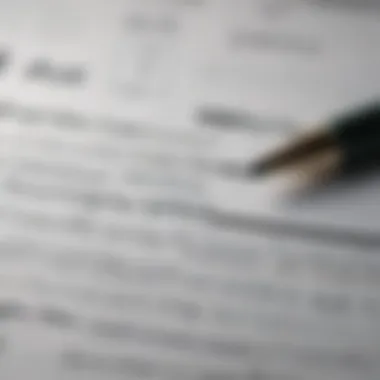
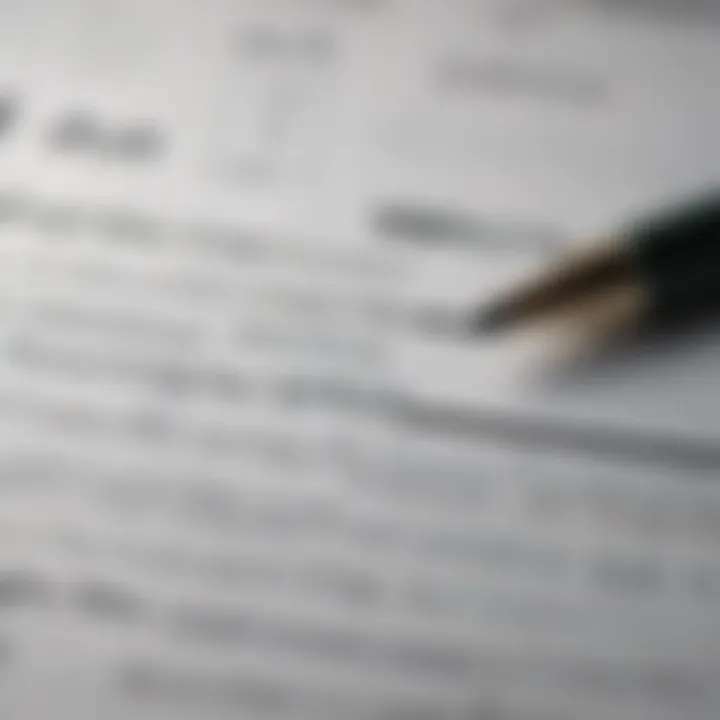
Intro
In the realm of personal finance, understanding how to calculate mortgage payments is essential, whether you're a first-time homebuyer or a seasoned investor. Knowing how to use Excel for this purpose makes the process not just simpler but also more accurate. The right tools at your fingertips can mean the difference between selecting a financially sound mortgage and getting caught in a web of misunderstanding about your loan obligations.
Often, people jump into mortgages without fully grasping what they entail, but with a reliable guide and some practical examples, you can wield Excel like a pro, navigating through interest rates, loan amounts, and payment terms with confidence.
Investment Dictionary
To lay the groundwork, it’s important to define some key jargon associated with mortgage payments. This foundation will enhance your understanding and make your Excel calculations more intuitive.
Key Terminology Breakdown
- Principal: This refers to the original sum of money borrowed or the amount still owed on a loan. In other words, it’s the loan’s face value.
- Interest Rate: This is the percentage of the principal that the lender charges for borrowing the money, usually expressed on an annual basis. It’s how lenders make their profit.
- Loan Term: This defines the duration over which the loan must be repaid. Common terms include 15, 20, or 30 years.
- Amortization: This is the process of paying off debt over time through regular payments. Each payment reduces the principal and pays off interest until the loan is paid off.
- Monthly Payment: The total amount that must be paid each month, which includes both principal and interest.
Common Mortgage Types Explained
- Fixed-Rate Mortgage: The interest rate remains the same throughout the life of the loan, providing consistent payments.
- Adjustable Rate Mortgage (ARM): This type of mortgage has an interest rate that may change at specific intervals, often starting with a lower initial rate.
- Interest-Only Mortgage: Borrowers pay only the interest for a set period, followed by payments that cover both principal and interest.
With these definitions in hand, moving forward to Excel calculations becomes a breeze. The next section will focus on the essential formulas and functions you will need.
Understanding Mortgage Payments
In any financial journey involving property, grasping the concept of mortgage payments is a crucial stepping stone. It’s more than just a monthly obligation—understanding these payments lays the groundwork for informed decision-making. Whether you're just dipping your toes in real estate or a seasoned investor, knowing the intricacies of what goes into a mortgage payment can save you a heap of money down the line.
A mortgage payment is typically broken down into several core components, each playing a distinct role in the overall cost. By dissecting these elements, readers can become adept at navigating the financial landscape, allowing for more strategic choices in budgeting and planning. Moreover, understanding these components helps in predicting future financial needs and identifying opportunities for refinancing or better terms.
Here, we delve into the specific elements that contribute to mortgage payments:
- Principal: This is the amount borrowed from the lender. Paying down the principal reduces the total debt over time, leading to less interest over the life of the loan.
- Interest: This is the cost of borrowing, expressed as a percentage. It varies significantly based on market conditions and the borrower’s creditworthiness.
- Taxes: Property taxes are often included in the monthly mortgage payment. They fund essential services like schools and infrastructure, affecting the overall amount paid.
- Insurance: Homeowners insurance protects against damages to the property and may be a requirement from lenders.
Each component has its own significance and impact on your finances. Understanding these nuances goes beyond mere arithmetic; it empowers borrowers with insight to achieve their financial goals effectively.
The Mortgage Payment Formula
In the landscape of mortgage financing, understanding the mortgage payment formula stands as a cornerstone for anyone interested in deciphering their financial obligations. Grasping this formula is crucial since it reveals not just the mechanics behind mortgage payments, but also the impact of various elements on the total amount paid over time. A well-versed understanding here can save homeowners from costly mistakes down the line, and empower investors or financial advisors to provide accurate insights for their clients.
The formula fundamentally links three key aspects: the loan amount, the interest rate, and the loan term. Each of these parameters plays a significant role in shaping the total mortgage payment, making it essential to know how they interact. Making informed decisions based on this calculus can lead to optimal mortgage management and a clearer understanding of one’s financial trajectory.
What Is the Formula?
The mortgage payment formula itself can be articulated as follows:
[ M = P \times \fracr(1+r)^n(1+r)^n - 1 ]
Where:
- M = Total monthly mortgage payment
- P = Loan principal (the initial loan amount)
- r = Monthly interest rate (annual interest rate divided by 12 months)
- n = Number of payments (loan term in months)
This formula brings together mathematical principles to present a tangible financial reality. When applied accurately, it allows homeowners to predict their monthly outflows and manage their budgets accordingly.
Breaking Down the Formula
Variables Explained
In the realm of mortgage calculations, clarity about the variables is key. Each component in the formula serves a distinct purpose:
- Principal (P): This is the amount borrowed from the lender. Knowing the principal helps borrowers estimate their total loan reliance and the scale of their financial commitments.
- Interest Rate (r): This reflects the cost of borrowing the principal. Understanding how this rate is calculated and applied is vital for assessing total payments. It’s the windfall in a lender's pocket, and a 1% variation can sway payments significantly.
- Number of Payments (n): The total number of payments determines how quickly one pays off the loan. The longer the term, the smaller the monthly payment but typically higher total interest payments.


The key characteristic highlighted in this section is that each variable has a direct effect on the others. For example, an increase in interest rate elevates both the monthly payment and overall cost, emphasizing a concern for maintaining low rates when securing loans.
How Each Component Affects Payments
Every piece of the puzzle plays a part in the overall picture. A simple adjustment can have profound effects on payments. Here’s how each component impacts mortgage payments:
- Interest Rate: As mentioned earlier, a higher interest rate can inflate the total payout considerably. When rates are low, the cost of borrowing drops, presenting a golden opportunity for potential homeowners.
- Loan Term: Shorter loan terms generally result in higher monthly payments, yet they lead to lower total interest paid over the life of the loan. This balancing act between monthly payment and lifetime cost certainly influences buyers' decisions.
- Principal Amount: More borrowed money means higher payments. However, it also unlocks the potential for larger homes or investment properties, treading the fine line between aspiration and fiscal constraint.
Recognizing these dynamics not only aids in strategic planning but also reaffirms the importance of scrutinizing each component of mortgage calculations.
The interplay of these variables creates a financial balance that homeowners must navigate thoughtfully.
Using Excel for Mortgage Calculations
In today's intricate financial landscape, being able to calculate mortgage payments with precision is key for anyone considering taking on a mortgage. Excel offers a highly effective and user-friendly platform for these calculations. Utilizing Excel not only streamlines the entire process but also equips users with the ability to analyze various mortgage scenarios. Ultimately, this leads to more informed decisions on the part of borrowers, which can save them a significant amount of money and time over the life of a loan.
Setting Up Your Excel Spreadsheet
Creating a Basic Layout
Establishing a proper layout in your Excel spreadsheet sets the foundation for accurate mortgage calculations. A basic layout usually consists of distinct sections for inputting essential parameters, such as loan amount, interest rate, and term length. This organization helps in avoiding confusion and ensures that you don't mix up different components of your calculations.
An effective layout typically features clear labels for each input box to enhance clarity.
- Users can easily recognize where to input their specific data.
- The layout can also include calculated fields that neatly summarize the outputs, such as monthly payments, total interest, and remaining balance over time.
One unique advantage of spending time on your layout is that it can significantly reduce the chance of data entry errors later on. Keep in mind that while being simple, this approach is popular because it allows users of all levels to navigate the spreadsheet without a hitch.
Inputting Necessary Data
Once your layout is in place, the next step is inputting the necessary data. This involves entering crucial values like the principal amount, interest rate, loan term, and any relevant fees, which might affect monthly payments. The specific aspect of data entry is critical, as even small mistakes can lead to huge discrepancies in financial forecasting.
A key characteristic of this process is that it promotes accuracy and accountability. When each piece of data is clearly labeled and logically organized, it creates an environment where users are less likely to overlook critical details.
- For instance, if one forgets to include a property tax amount, the calculation will be off, which could lead to future financial distress.
Moreover, establishing a streamlined method for inputting necessary data allows users to quickly update the model should any parameter change, such as an interest rate hike. This unique flexibility of dynamic data entry aligns perfectly with the nature of market conditions, emphasizing why this feature is indispensable for all mortgage calculations in Excel.
Excel Functions for Mortgage Calculations
PMT Function
The PMT function is one of the most powerful tools available in Excel for calculating mortgage payments. This function allows users to determine the payment amount for both standard and variable loans. It's particularly useful because it encapsulates all related expenses into a single formula, helping users easily interpret their monthly commitments.
The key feature of PMT is its ability to encapsulate critical variables: the interest rate, the number of periods, and the principal amount. When these inputs are typed into the function, it generates immediate results.
- This speed and efficiency make it a favored choice for analysts and investors alike, streamlining complex calculations into something both manageable and transparent.
The trade-off, however, is that newcomers might find the function's syntax slightly daunting at first. But with a little practice, it transforms into a reliable asset for tightening one's financial understanding.
PV and FV Functions
While the PMT function has its own benefits, the PV (Present Value) and FV (Future Value) functions also play integral roles in mortgage calculations. These functions help in assessing the value of cash flows over time, whether that be the total cost of a mortgage at present or the potential value of a property down the line.
Highlighting their utility, the PV function can help determine how much a future series of payments is worth today; this is particularly strategic for first-time homebuyers eyeing long-term investment potential. The FV function enables users to estimate growth based on regular contributions, playing into the broader narrative of financial foresight and strategic planning.
- Thus, these functions enhance the analytical depth of mortgage calculations, empowering users to make decisions rooted in comprehensive data analysis.


However, users must be cautious, as these functions require a solid understanding of the underlying assumptions in mortgage analysis. The risk lies in the potential misunderstanding of outputs, which could lead to faulty assumptions about investment returns or mortgage affordability.
Always double-check your inputs and calculations to ensure that your financial projections align closely with real-world expectations.
From setting up a clear spreadsheet layout to leveraging Excel's various powerful functions, the prowess of Excel in mortgage calculations cannot be overstated. It transforms what could be a convoluted process into a manageable, insightful exercise.
Step-by-Step Calculation in Excel
Calculating mortgage payments using Excel can feel like navigating a maze. But taking it step-by-step turns this complex task into a breeze. This method offers clarity and precision, allowing users to confidently manage their mortgage figures. Understanding this process is essential, not just for mortgage experts, but for anyone looking to take charge of their financial future. The ability to accurately calculate payments gives homeowners insight into their budgets and impacts their choice of loan terms.
Inputting Loan Amount and Terms
To kick things off, the first thing you need to do is input your loan amount and terms into your Excel spreadsheet. It might sound simple, but this step sets the stage for everything that follows. Think of the loan amount as the main character in your mortgage story; it’s pivotal to the narrative.
Here’s how you can do it:
- Create a new Excel sheet: Open Excel and set up a blank worksheet for this purpose.
- Label your columns: On the first row, label two columns: "Loan Amount" and "Terms (Years)".
- Input Values: In the cells below, enter your loan amount (the total borrowed) and the terms of the loan (how long you plan to pay it off).
This process might seem trivial, but getting this information right is crucial for pinpointing your monthly payments. Be consistent with formatting to avoid errors later on.
Determining Interest Rate
Once you have your loan amount and terms laid out, the next step is to determine the interest rate. This is where math meets your financial reality. The interest rate will have a significant impact on your monthly payments and total interest paid over the life of the loan.
To find your interest rate, consider the following:
- Your lender will provide the official interest rate when you apply for a mortgage.
- Look at your credit score; higher scores often qualify for lower rates.
- Keep an eye on market trends; interest rates can fluctuate based on economic factors.
In your Excel sheet, create a new labeled row for "Interest Rate (%)" and enter the rate you’ve determined. It’s wise to be mindful; even a small change in interest rates can lead to a hefty difference in the payments you’ll be making.
Calculating Monthly Payments
Finally, it’s time to get down to brass tacks: calculating your monthly payment. This is where all the inputs come together in a beautiful mathematical symphony. Excel has robust functions designed for just this purpose, making your life a lot easier.
To calculate the monthly payment:
- Set up a new labeled row: Next to where you've input your information, label it "Monthly Payment."
- Use the PMT function: In the cell next to your monthly payment label, you can input the PMT formula. The standard PMT formula in Excel looks like this:
- Breaking it down: Here, "interest_rate/12" divides the annual interest by 12 (to get a monthly rate), "loan_term*12" gives the total number of payments, and "-loan_amount" represents the amount borrowed, noted as a negative number to reflect cash outflow.
Press Enter, and voila! Excel will calculate your monthly mortgage payment seamlessly. Having this number at your fingertips allows you to budget effectively, knowing exactly what to set aside each month.
The journey to calculating mortgage payments isn't just about numbers; it's about empowerment, providing the knowledge to make informed decisions about your financial future.
In summary, breaking the mortgage calculation down into clear, actionable steps makes the process a lot less daunting. By inputting the loan amount and terms, determining the interest rate, and calculating monthly payments, you set yourself up for success in managing your mortgage effectively. Excel is a powerful tool, and mastering it will pay dividends in your financial planning.
Advanced Excel Techniques for Mortgage Analysis
Understanding how to calculate mortgage payments is just the tip of the iceberg. Leveraging advanced Excel techniques can significantly enhance your ability to analyze various mortgage scenarios. Utilizing these strategies not only streamlines your workflow but also allows you to predict potential outcomes based on different variables. In the landscape of mortgage analysis, these skills are invaluable, benefiting financial advisors, analysts, and even keen consumers.
Having a firm grasp on advanced Excel functions can save time and effort and present insights that would typically remain hidden. For instance, the introduction of amortization schedules offers clarity on how each payment contributes to debt reduction over time. Furthermore, what-if analysis tools enable you to tweak different inputs and observe immediate changes in your financial outlook.
Creating an Amortization Schedule
An amortization schedule is a comprehensive table that breaks down each mortgage payment into principal and interest components. This clarity can be incredibly enlightening for anyone looking to understand their loan details fully.
To create an amortization schedule in Excel, start with your loan amount, interest rate, and term length—these fundamental values will drive your calculations. Use the PMT function to determine the monthly payment, and then break down each payment into its principal and interest portions. Each monthly reduction in the principal will eventually decrease the interest owed, making it easier to visualize the path to full loan repayment.
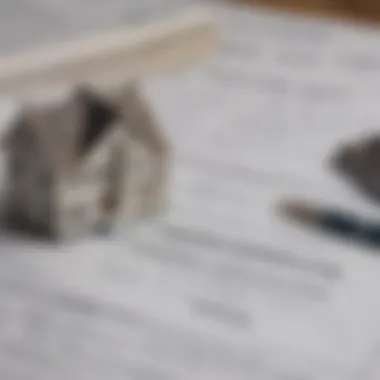
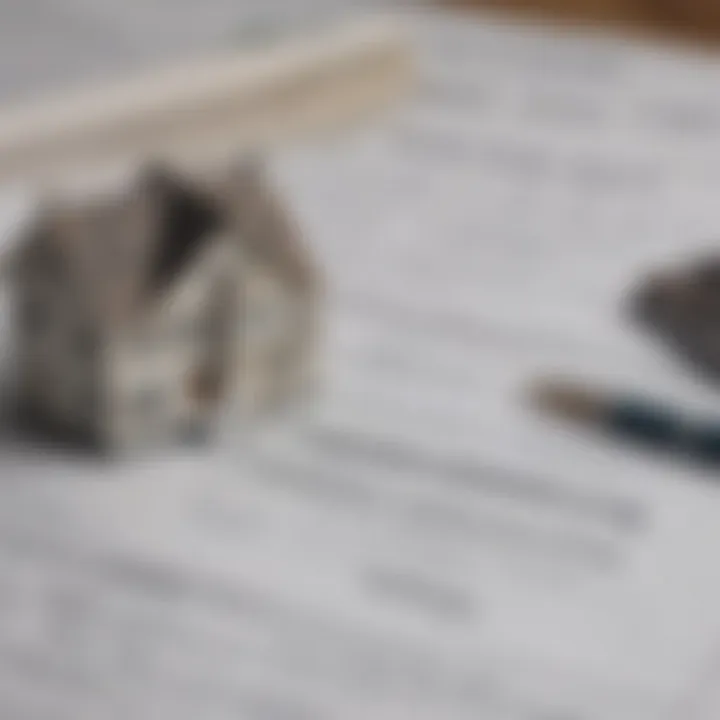
Here’s a simplified approach:
- Loan Amount: Your original borrowed amount.
- Interest Rate: Annual interest rate formatted as a monthly rate.
- Loan Term: Total number of payments (usually months).
- Calculate Monthly Payment: Use to find the monthly payment.
- Amortization Schedule: Use Excel drag-fill to compute principal and interest for each month.
By having this information laid out, it provides an excellent visual representation of your mortgage journey, pinpointing where you might save on interest payments if you're able to make additional payments towards principal.
Using What-If Analysis Tools
What-if analysis tools in Excel are designed to help analyze how changing one or more variables can impact the outcome of a financial model. In the case of mortgages, these tools can simulate various scenarios, enabling a more dynamic approach to financial planning.
Scenario Manager
The Scenario Manager is a powerful feature that allows users to create and save different sets of input values. Rather than the tedious task of manually updating each value, the Scenario Manager allows you to view outcomes based on multiple configurations at once. This characteristic makes it a go-to choice for those who want to forecast how changes in interest rates or loan amounts affect monthly payments.
A key benefit of the Scenario Manager is its ability to assess risk. For example, you can forecast a worst-case scenario against a best-case scenario, helping you to make more informed decisions. The unique feature here is that it consolidates various inputs into a single summary, allowing for easy comparisons.
Data Tables
Data tables are another essential tool for conducting what-if analysis. They help in displaying the results of varying one or two inputs on a particular formula result. This technique can drastically simplify the process of analyzing how different factors will change mortgage payments.
For instance, creating a data table for different interest rates alongside monthly payments gives a quick glance at how sensitive your payments might be to rate changes. The main advantage of data tables is their efficiency in providing quick assessments across multiple scenarios, making them a popular selection for financial modeling tasks. However, it requires a bit of setup to ensure that your data output is correctly configured for display.
In summary, advanced Excel techniques, like amortization schedules and what-if analysis tools, provide essential insights that empower users to take control of their mortgage decisions. By understanding these aspects, one is better equipped to analyze options thoroughly and make informed choices.
Common Errors to Avoid in Excel Calculations
When handling important numbers like mortgage payments, precision is key. Even a small error can send your calculations off course and lead to significant financial missteps. Understanding common pitfalls in Excel calculations will not only save you time but also ensure that you make accurate financial decisions. This section highlights two main areas of concern: Input Mistakes and Formula Errors.
Input Mistakes
Input mistakes can happen to anyone—whether you're a seasoned investor or a rookie analyst. When entering data into your Excel spreadsheet, there are a few pitfalls to watch out for:
- Data Type Errors: Make sure numerical values are formatted correctly. Entering text in a number field can yield a #VALUE! error. This misstep is easy to make during the fast pace of data input.
- Incorrect Values: Double-check numbers for accuracy. For instance, mixing up a loan amount of $250,000 with $25,000 changes calculations significantly. It's easy to write an extra zero or two, but the impact on your mortgage payment is drastic.
- Units of Measurement: Be aware of how you enter interest rates. Using an annual rate instead of a monthly rate can skew results. For example, entering 5% as the rate instead of 0.4167% (5% divided by 12 months) can inflate your calculations by a considerable margin.
To mitigate these risks, it’s advisable to have a checklist of inputs. A simple way is to create a table with headers and ensure every piece of data matches its expected format and value:
| Input | Expected Format | Notes | | Loan Amount | Numeric | E.g., 250000 | | Interest Rate | Percentage (Annual) | E.g., 5% should be 0.4167% monthly | | Loan Term | Numeric (Months) | E.g., 360 (for 30 years) |
Performing a final check before proceeding to calculations can save you from headaches down the line.
Formula Errors
Formula errors often rear their ugly head when dealing with calculations in Excel. Understanding how to construct formulas can make or break your mortgage analysis. Here are a few common formula errors to keep in mind:
- Misusing Functions: Even seasoned users can mishandle functions like PMT and FV. A common mistake is misplacing parentheses, which can change the meaning entirely. For example, is the correct usage, while will return an error.
- Referencing Errors: Ensure that cell references are correct. If you accidentally reference a cell that contains erroneous data, your entire calculation will reflect that error. For instance, if your monthly interest rate is in cell B2 but you reference B3 instead, your outcome will be flawed. Keeping formulas simplified and properly organized helps reduce this risk.
- Using Absolute and Relative References: Knowing the difference is vital. If you need to apply the same formula to multiple rows but forget to use the proper referencing (absolute vs. relative), you might find yourself with incorrect results across your calculations.
Tip: Highlight cells used in key formulas. This will help you spot problems quickly. The consequences of these errors can be steep, affecting not just individual payments but overall financial strategy. Always test your formulas with known values to ensure they produce expected results.
By being mindful of input and formula errors, you can enhance the accuracy of your mortgage calculations in Excel. Fixing mistakes early on aids in fostering clear outcomes and reduces frustration in later stages of analysis.
The End and Best Practices
As we close this comprehensive guide on calculating mortgage payments using Excel, it’s essential to underscore the significance of applying best practices in mortgage management. The handling of mortgage calculations can be intricate, involving various components that require precision and attention to detail. Having a robust understanding not only simplifies the process but also allows for empowered financial decision-making.
Summary of Key Takeaways
- Understanding the Mortgage Payment Components: Recognizing how principal, interest, taxes, and insurance interact is vital. Each of these factors directly influences your total payment, affecting long-term financial planning.
- Utilizing Excel Functions: Familiarizing yourself with functions like PMT, PV, and FV can save time and enhance accuracy in calculations. Excel’s capabilities allow for quick adjustments and scenario analyses that are critical in investment strategies.
- Advanced Techniques: Knowing how to create an amortization schedule or employ What-If analysis tools can provide a deeper insight into loan repayment structures and long-term implications.
- Common Mistakes to Watch For: Keeping vigilance on input mistakes and formula errors will lessen the risk of costly mishaps in calculations, ensuring more reliable outcomes.
"Mastering these key elements not only prepares you for effective mortgage calculations but also positions you as an informed participant in your financial journey."
Final Tips for Efficient Mortgage Management
- Double-Check Your Inputs: Always review your data input for accuracy. A small error could lead to a significant miscalculation over time.
- Leverage Templates: When available, use established Excel templates designed for mortgage calculations. This can often reduce errors and simplify the process.
- Stay Informed: Keep abreast of changes in interest rates and lending criteria, as these can impact your mortgage strategy considerably. Also, consult resources like Wikipedia or Britannica for up-to-date financial guidelines.
- Engage with Financial Communities: Participate in discussions on platforms such as Reddit or Facebook to share insights and learn from experiences of others in similar financial situations.
By implementing these best practices, not only can you calculate mortgage payments accurately within Excel, but you can also effectively manage your financial commitments with confidence.







